Apple’s iOS has set a standard in security with features like the Hello screen, which requires users to activate their devices using their Apple ID. However, if you’ve forgotten your Apple ID or purchased a locked device, bypassing the Hello screen becomes essential. A tool known as the iOS 15-16 Hello Screen Bypass offers an untethered solution, helping users access their devices without altering the serial number but with no cellular signal support. This guide provides an overview of this bypass tool, its key features, supported devices, and a step-by-step usage guide.
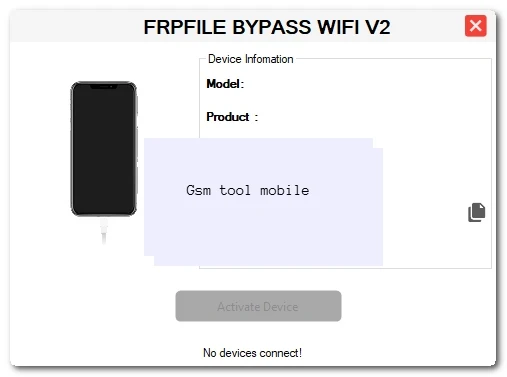
What is iOS 15-16 Hello Screen Bypass?
The iOS 15-16 Hello Screen Bypass is an untethered software solution that enables users to bypass the Hello screen activation lock on iPhones and iPads running iOS 15 and iOS 16. Designed for users who have forgotten their Apple ID credentials or bought a locked device, this bypass tool gives access to the device’s interface without changing the serial number. However, the bypassed device won’t have cellular signal support, limiting it to Wi-Fi functionality only.This tool stands out because it doesn’t modify the serial number or IMEI, ensuring the device’s integrity and compatibility with Apple’s ecosystem for software updates, though it won’t support SIM-based cellular connections.
Social Media Link
Key Features of iOS 15-16 Hello Screen Bypass
- Untethered Bypass: The bypass remains effective even after rebooting, so there’s no need to reapply the process each time the device restarts.
- No Serial Number Change: This method doesn’t alter the device’s serial number, preserving its original hardware identifiers.
- Limited to Wi-Fi Only: While users gain full access to the device, cellular capabilities are disabled, allowing connectivity only through Wi-Fi.
- Compatibility with Updates: The tool supports system updates without the risk of losing bypass status.
- Simple UI: Designed for user-friendliness, the software has an intuitive interface suitable for beginners.
Supported Devices
The iOS 15-16 Hello Screen Bypass is compatible with the following devices:
- iPhone models: iPhone 6S to iPhone X
- iPad models: iPad Pro (up to the 2018 model), iPad Air 2, and iPad Mini 4
Note: Only devices on iOS 15 and iOS 16 can use this bypass tool effectively. It may not work on the latest models or software versions.
How to Use iOS 15-16 Hello Screen Bypass
- Prepare Your Device: Ensure that the device is connected to a stable Wi-Fi network. The tool only supports devices that are not carrier-locked and have no SIM installed.
- Download and Install the Tool: Use a compatible computer to download and install the iOS 15-16 Hello Screen Bypass tool (see download instructions below).
- Connect Your Device: Use a USB cable to connect your iPhone or iPad to the computer.
- Launch the Tool and Bypass: Open the bypass tool and select the device model and iOS version. Follow on-screen instructions to complete the bypass process.
- Restart the Device: Once the bypass is complete, restart the device. The Hello screen should now be bypassed, giving you access to the home screen.
How to Download
- Visit a Trusted Source: Find a reputable website or jailbreak community forum that provides the latest version of the bypass tool.
- Download the Tool: Select the compatible version for your computer (Mac or Windows) and download the installer file.
- Run a Security Check: Before installation, run a virus scan on the downloaded file to ensure it’s malware-free.
- Install the Tool: Open the installer file and follow the on-screen instructions to complete the installation on your computer.
- Connect Your Device: Use a USB cable to connect your iPhone or iPad, then open the tool to begin the bypass process.
Conclusion
The iOS 15-16 Hello Screen Bypass is a valuable tool for users locked out of their devices. While it enables access without altering the serial number, it’s essential to note the absence of cellular signal functionality. Always proceed with caution when using bypass software, and make sure to understand its limitations.
Downloadlink: click here






0 Comments